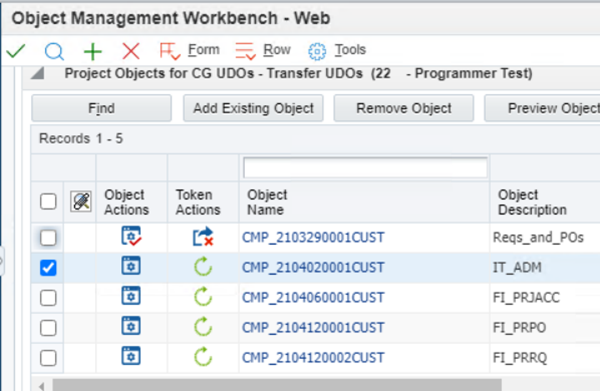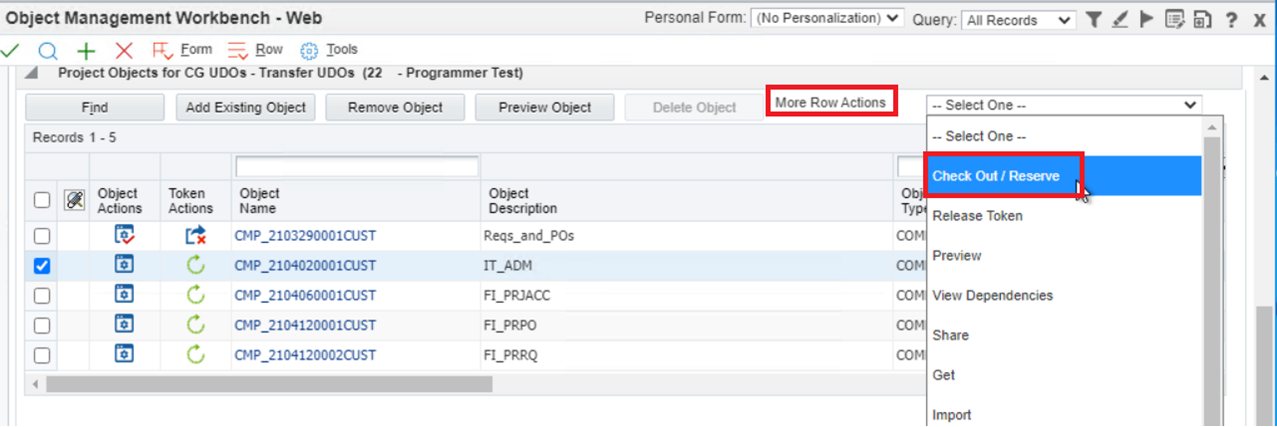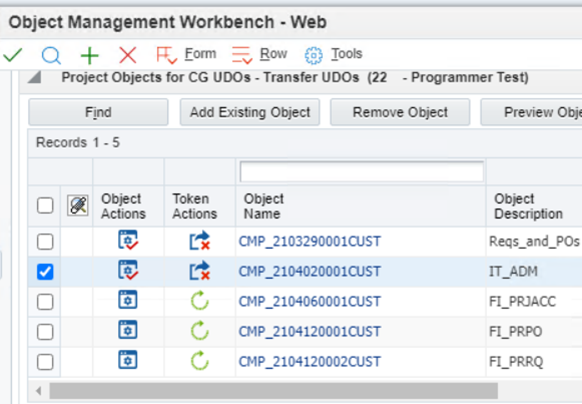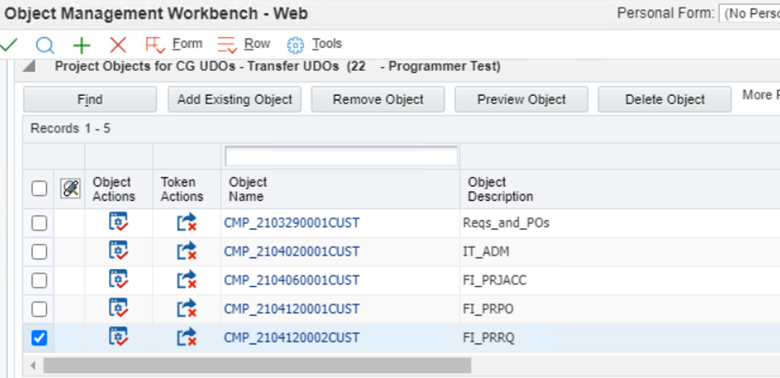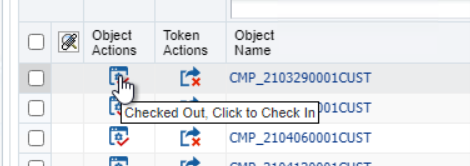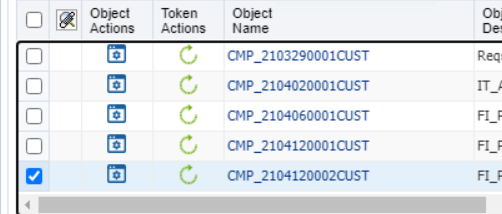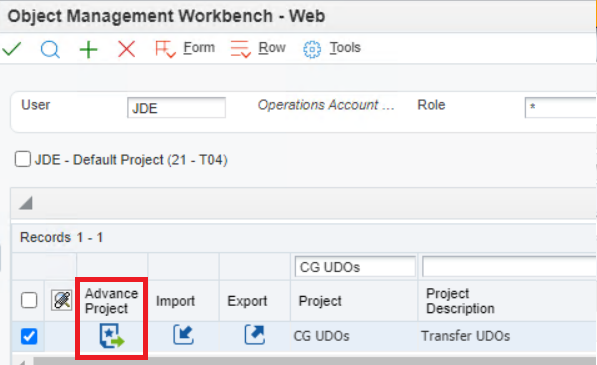JDE provides the ability for end users to develop customizable objects which can then be shared with other users and promoted into new environments. These UDOs – User Defined Objects – are by default placed into the current user’s default project. This article covers how to combine multiple UDOs, often created by multiple users, into a single project which can then follow standard object promotion via application P98220W (WEB OMW). It will help anytime a UDO needs to be moved between two projects.
In this example, User Defined Objects (UDOs) were created in JD Edwards EnterpriseOne under various projects, but the user wants to move them all under a combined project before promoting and sharing. The objects have been successfully moved to a new project but attempts at promotion have failed. Follow the steps below to understand how to promote UDOs created in other projects.
Step 1
In the search box, input the current project name (in this case – CG UDOs) and click “Find”.
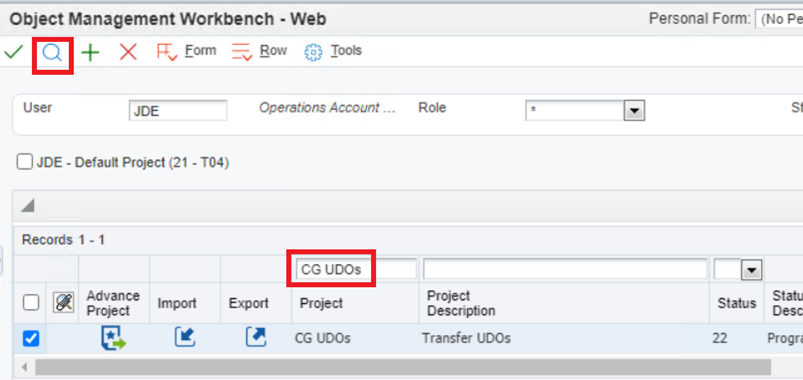 Step 2
Step 2
Scroll to bottom of the window and check the target object.
Step 3
Go to “More Row Actions” and select “Check Out/Reserve”.
Step 4
It will take a moment, but you will see the checkout and token displayed under “Object Actions” and “Token Actions”.
Step 5
Once you have checked out all the objects in the project, all the specifications will be pulled into your new project and the token reserved.
Step 6
There is no need to modify the object, so we can check it back in. But keep the token as we need it to promote the object. Under “Object Actions”, click to check in.
Step 7
Do this for all of the objects and it will look like this.
Step 8
Now that your project has the token for each object, you can promote. Click “Advance Project” and follow the standard prompts to promote.
These steps will enable UDO promotion for objects that were initially created under other projects, but have been combined into a new, single project for promotion and sharing. This allows UDO objects created by other users to be combined into a new project and managed or promoted by a single CNC or other UDO Administrator.
Syntax has over 40 years of Oracle ERP experience and over 20 years managing and supporting JD Edwards solutions. Contact us today to discover how we can help you optimize your JD Edwards EnterpriseOne system.