This is the second part of a three-part series focused on JD Edwards Financial Integrity reports. In this article, I will review the subsidiary JD Edwards integrity reports for Accounts Payable and Accounts Receivable. These reports are useful in comparing each JD Edwards financial subsystem to the General Ledger.
To learn more about JD Edwards General Ledger and Batch Header integrity reports please view the first article in this series, “JD Edwards Financial Integrity Reports and What They Do”.
Accounts Payable Integrity Reports
A/P Original Document to G/L by Batch (G0421, R04701)
This report displays the posted A/P ledger F0411 amounts and the corresponding posted Account Ledger F0911 amounts by batch and tests for any differences. It also shows any invalid pay status conditions for each record within an A/P batch. It uses the Supplier/Customer Totals by Account report (R09450) as an additional verification tool.
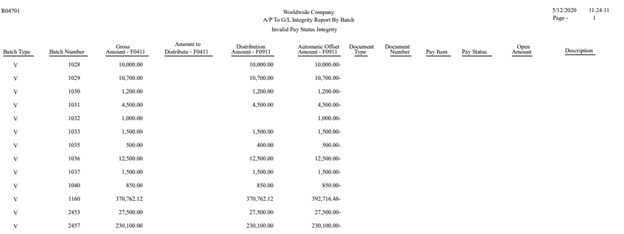
R09450 – Supplier / Customer Totals by Account
Use this report to review G/L account detail information and totals by supplier from the Account Ledger table (F0911).
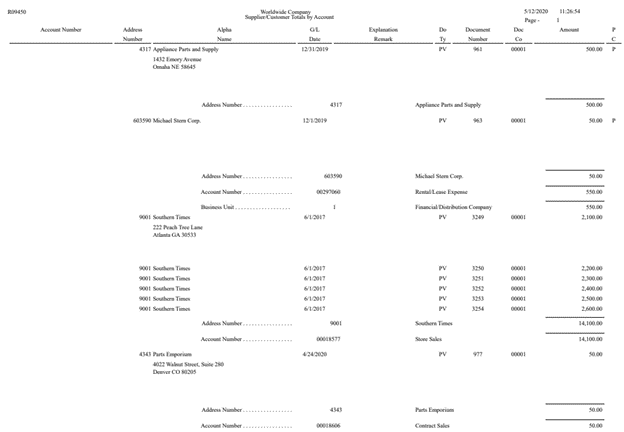
A/P Payments to G/L by Batch (G0421, R04702A)
Locates possible integrity problems in the payment’s records. Note, it only reviews posted payments.
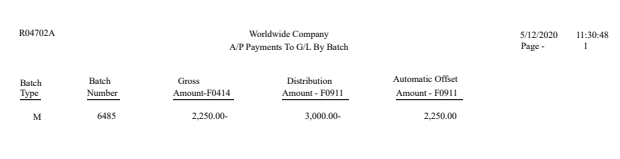
A/P to G/L by Offset Account (G0421, R047001A)
This report displays open (posted) A/P Ledger F0411 amounts and the corresponding A/P control offset account amounts in the Account Balances File F0902.
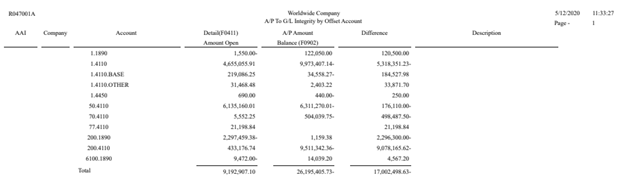
A/P Payments to A/P w/Update (G0421, R04713)
Run this report to compare the payment amounts in the F0414 table to the posted or unposted payment amounts for the batch that exist in the F0411 table.
When you run the report, the system compares the gross amount of each voucher batch in the F0411 table to the paid amount for the batch in the F0414 table. If the amounts do not net to zero, the system displays the difference between the amounts listed in the F0411 Open Amounts and the Adjusted Difference columns.
The report also compares the gross amount of each voucher batch in the F0411 table to the gross payment amount for the batch in the F0414 table. If the amounts do not net to zero, the system displays the difference between the amounts in the Adjusted Difference column.
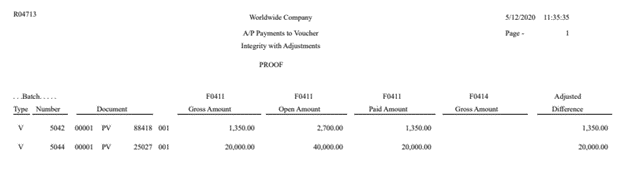
Accounts Receivable Integrity Reports
A/R to G/L by Batch (G03B21, R03B701)
This report shows the posted A/R ledger F03B11 amounts and the corresponding posted Account Ledger F0911 amounts by batch and tests for any differences. It also shows any invalid pay status conditions for each record within an A/R batch.
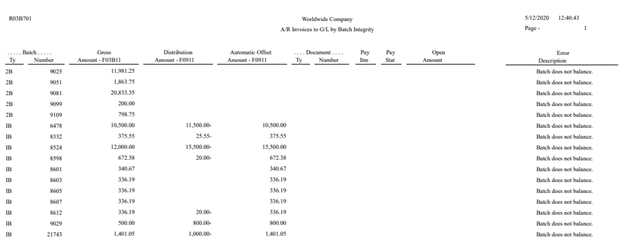
A/R to G/L by Offset Account (G03B21, R03B707)
Displays open (posted) A/R Ledger F03B11 amounts and the corresponding A/P control offset account amounts in the Account Balances File F0902.
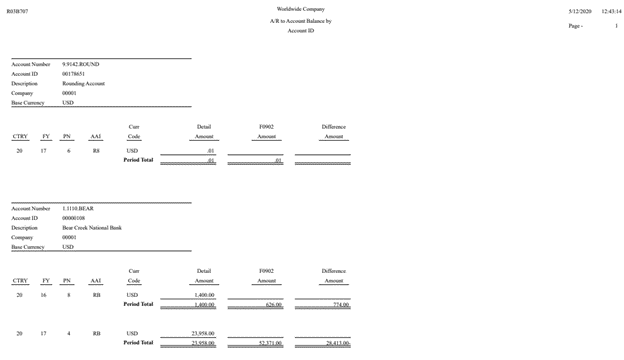
A/R to G/L Receipts (G03B21, R890911BI)
This report verifies that each batch of posted records in the F03B14 table is in balance with the corresponding G/L receipt amounts in the F0911 table and with the automatic entry (AE) record to the A/R trade account. Only discrepancies are reported.
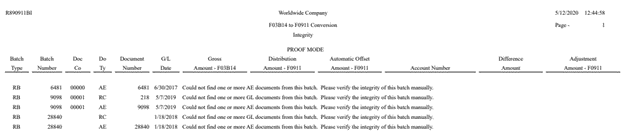
A/R Receipts Header to G/L (G03B21, R890911CI)
This is a pre conversion integrity report. In proof mode, this report compares records in the F03B13 table to the F0911 table and prints differences on a report. In final mode, this report creates an adjusting amount in the F0911 table to balance to the F03B13 table.
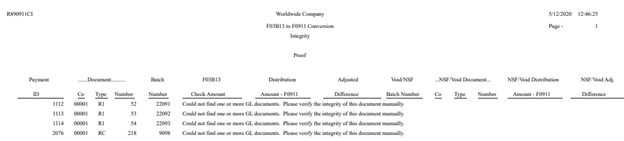
A/R Invoices to G/L (G03B21, R890911AI)
This is a pre conversion integrity report. In proof mode, this report compares records in the F03B11 table with the F0911 table and prints differences on a report. In final mode, update F0911 only, this report creates an adjusting amount in the F0911 table to balance to the F03B11 table.
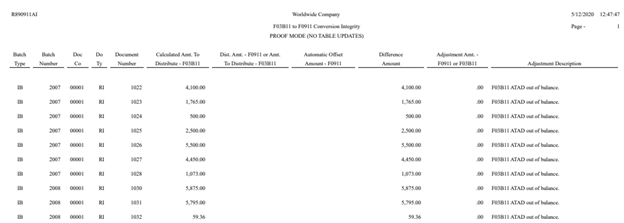
Typical Causes of JD Edwards Integrity Issues
There are many reasons why integrity issues can arise within JD Edwards. See below for the most common.
- Power outages or interruptions – causing a temporary stoppage of the process.
- User interventions / job cancellations / errors – a user starts the process and then cancels it, causing errors.
- System failures – time outs, program failures, causing errors.
- Out-of-Balance batches – a batch was posted out-of-balance in error. (The batch override setting was changed to allow the batch to post out-of-balance).
- Partial postings – a batch of journal entries is partially posted due to a computer failure or power failure.
- Incorrect company numbers – the company was changed on a business unit record, but the relevant tables were not updated.
- Missing Batch headers – transaction entries do not have batch headers and the batch cannot be posted.
- Invalid accounts – an unposted batch contains an invalid account, and the batch cannot be posted.
- Incorrect editing codes – a manual journal entry was entered to an intercompany account. (Intercompany accounts should be assigned a posting edit code “M” to allow machine generated entries only ()).
- Single-threaded job queues – ensure that you post transactions using a single-threaded job queue. (It can cause issues if multiple applications access a record simultaneously).
Recommended Integrity Report Run from JD Edwards
Below is the integrity report order and cadence per the current JD Edwards recommendations.
- A/P Original Document to G/L by Batch (R04701) – Twice Monthly, 15th and First of Month
- Supplier / Customer Totals by Account (R09450) – As needed to investigate issues
- A/P Payments to G/L by Batch (R04702A) – Twice Monthly, 15th and First of Month
- A/P to G/L by Offset Account (R047001A) – Twice Monthly, 15th and First of Month
- A/P payments to A/P w/Update (R04713) – Twice Monthly, 15th and First of Month
- A/R to G/L by Batch (R03B701) – Twice Monthly, 15th and First of Month
- A/R to G/L by Offset Account (R03B707) – Twice Monthly, 15th and First of Month
- A/R to G/L Receipts (R890911BI) – Twice Monthly, 15th and First of Month
- A/R Receipts Header to G/L (R890911CI) – This is a pre conversion integrity report, run as required
- A/R Invoices to G/L (R890911AI) – This is a pre conversion integrity report,run as required
Conclusion
There are two things that need to happen during the month to ensure your files in the general ledger and subledger systems are in balance. The first is to make sure all general ledger transaction files are posted, both in the GL and the subsystem. The second is to make sure that the companies within the trial balance file are balanced. It is recommended to run JD Edwards integrity reports or interactive applications throughout the month to catch any errors before month end, giving you more time to analyze errors and to determine the required corrections.
If you have the financials set up correctly, the general ledger file and trial balance should stay in sync and in balance, allowing you to complete efficient, error-free month end closes.

