While you probably have never thought of it this way, the HTML instances in your JD Edwards EnterpriseOne system are one of the most important and critical components for your ERP solution. Why? Because without them, users would be forced back to the old fat client days and it would become a nightmare to administer the number of installs on fat clients to serve end users.
So, how do you maintain and monitor the HTML instances? Too often, this can be a challenge in its own right.
Headaches Created by Daily HTML Monitoring
Here are a few scenarios that may be causing you some headaches in your daily monitoring of the html instances:
- Manually logging into each instance before production hours start OR having a set time at some point during the day to test each instance
This method is okay for smaller shops that only have a few HTML instances to check, but is it scalable? Let’s say I have 6 production instances. I check them every morning at 6 am as my production hours are from 7am to 7pm, so I want to make sure all of them are working before users connect. I manually log into all 6 and log out and my check is complete.
But what if you have more than 6 web instances, like 20 or more? That would take a lot longer to test manually by logging into all of them, and add the extra cost of someone having to do this.
Wouldn’t it be nice to automate the process, having it run on a regular basis throughout the day? This would eliminate the manual testing step, and also provide continuous testing and validation instead of a single point-in-time-check. - Users saying, “I can’t login.”
CNCs dread getting this message from a user at 2PM, when they had no idea there was even an issue. Is it just this one user or are others having a problem? Is the error occurring in all of your instances or just one? Which instance is it and why is it down?
You are now in scramble mode as you jump on the system to try to figure out what instance is causing the problem and why it’s down. In a perfect world, CNCs would love to have some notification that there was a problem before hearing from the end user about it. - Hearing “The system is slow. I click on a task view and it just spins or takes a long time for the next screen to appear.”
Is this an isolated incident on this one html web instance the user is connected to or is this a system wide issue? Every CNC who has dealt with the issue would welcome a dashboard helped the identify whether this was an isolated incident or a system-wide issue. - Caching after a restart or full package deployment causes temporary slow performance
This can be frustrating for end users who are logging in the first time after those events. To minimize or eliminate the temporary performance hit during initial caching, wouldn’t it be great to have a feature that could rebuild the cache before a user has to endure the wait time for the application to load the first time?
Have you experienced any of these scenarios or situations? If you’re a veteran CNC or an experienced JDE power user, the answer is almost certainly yes, because JD Edwards out-of-the-box functionality essentially limits you to manual HTML instance monitoring.
Fortunately, there is a better way.
Automate JD Edwards HTML Instance Monitoring with Syntax EnterpriseCare®
Syntax EnterpriseCare® gives you the ability to reduce if not eliminate manual HTML instance monitoring. This proprietary Oracle ERP monitoring tool can automatically check all of your web instances on a continuous basis and alert on any issues or performance problems.
Within Syntax EnterpriseCare® JD Edwards users can:
- Obtain insight of end-user performance
- Simulate end-user actions
- Login / Logout
- Open / close applications
- Eliminate performance that the first user takes after a restart
- Track/store latency/response time on database for analytics
- Create alerts and send notifications on HTTP errors using defined thresholds
Testing of the web instances occurs multiple times an hour throughout the day, which eliminates the need for someone to manual test every morning. Better yet, this increases visibility into issues that could occur during production hours.
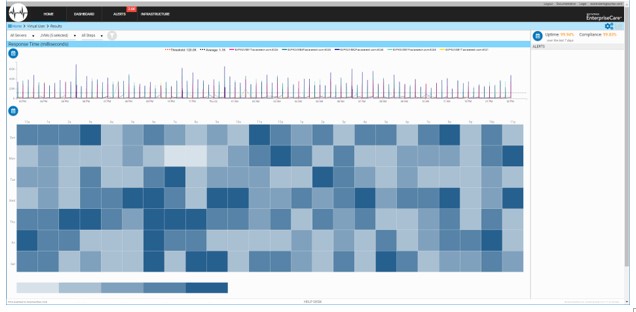
The screenshot above shows the dashboard for the VirtualUser monitor and some quick analysis on each html instance and overall performance of the tests that are completed for all instances.
Start Automating Your Way to Improved JD Edwards Efficiency Today
As the COVID-19 crisis forces companies to “do more with less,” it reinforces the reality that time is perhaps the CNC’s most precious resource.
Syntax EnterpriseCare® is the industry’s leading JD Edwards monitoring solution that gives CNCs the tools they need to work more efficiently so that they can focus on strategic tasks.
In addition to automated JD Edwards HTML monitoring, Syntax EnterpriseCare® features Job, BSSVs and Fraud ID monitoring tools. To learn more, check out our Syntax EnterpriseCare® Monitoring page or, to set up a 1-1 with one of our experts, contact us today to schedule a meeting.

