Oracle provides a great method to copy batch versions from one environment to another. While OMW can be used to perform a similar function, using UBE R9830512 to perform this task has the following benefits:
- Speed
- It is much faster process than using OMW
- Additional Options
- Version Selection
- It provides the ability to add ONLY new versions and keep unchanged versions that already exist, thus preserving data selection and processing options that are set differently between environments
- Proof / Update mode
- UBE can be run in Proof mode prior to performing the version copy
- Version Selection
UBE R9830512 Must be run locally on a fat client.
Instructions for running
- Log on to Fat client and navigate to “Batch Versions”
- Enter “R9830512” and hit “Find” to see existing versions – select either version, or copy to create new version
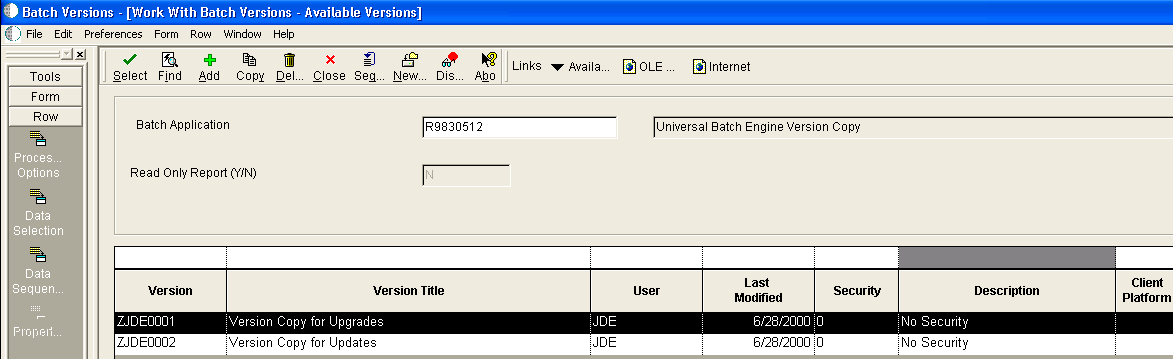
- Use “Form Exit” to select “Advanced”
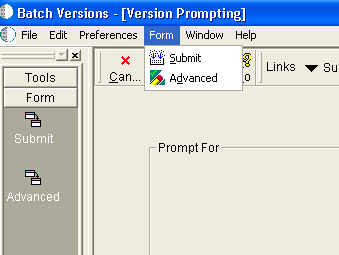
- On “Advanced Version Prompting” click “Override Location”, then click “OK”
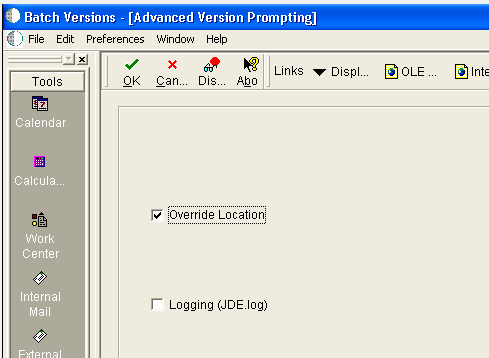
- Back on “Version Prompting”, click “Submit”
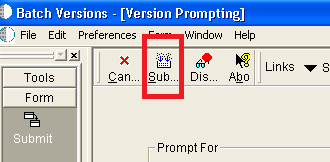
- On “JD Edwards Data Sources” select “LOCAL”
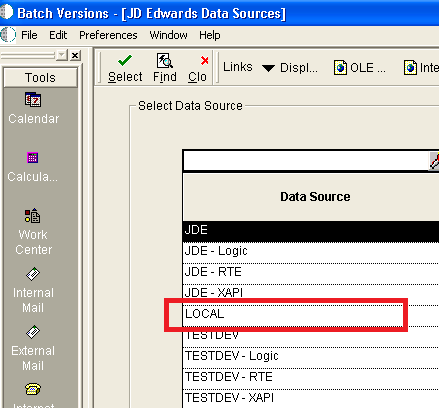
- On “Processing Options” select appropriate options:
1: Can be used to choose Proof or Update mode
2: “A” preserves existing versions / “C” will copy all versions from source to target
3: Enter “2” (wording on option is incorrect and you should always enter “2”)
4: Enter “0” – Copy both specs (F98761) and version Data (F983051)
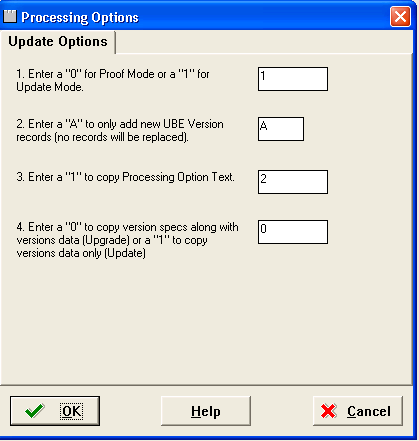
- Click “OK” on “Report Output Destination”
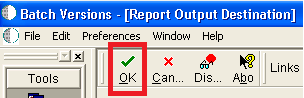
- On “Environment Overrides”, enter “Source” (copy from) and “Target” (copy to) and hit “OK”
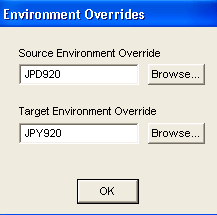
Report output will be displayed on the fat client.

